In the ever-evolving world of digital art, selecting the best software to enhance your creative expression has become both a thrilling and daunting task. With advancements in technology and the emergence of cutting-edge tools, 2024 holds an impressive lineup of digital art tools that cater to a diversity of artistic needs. Whether you are a seasoned professional or a budding enthusiast, this blog post will guide you through the top 10 digital art tools available this year, delving into key features, pricing, and ease of use.
Procreate
Innovative Features and Usability
Procreate continues to lead the market with its powerful suite of features tailored for professional artists. The tool offers a seamless user interface, making it an effortless experience for sketching, painting, and illustrating on the iPad. Its QuickShape feature, blend modes, and dynamic brushes make it an indispensable tool for precision art creation.
Pricing and Accessibility
With a one-time purchase price of $14.99, Procreate is a cost-effective solution compared to subscription-based software. It provides robust functionality and high-end tools, empowering artists at unparalleled value. However, it requires an iPad and Apple Pencil, which can be an additional expense.
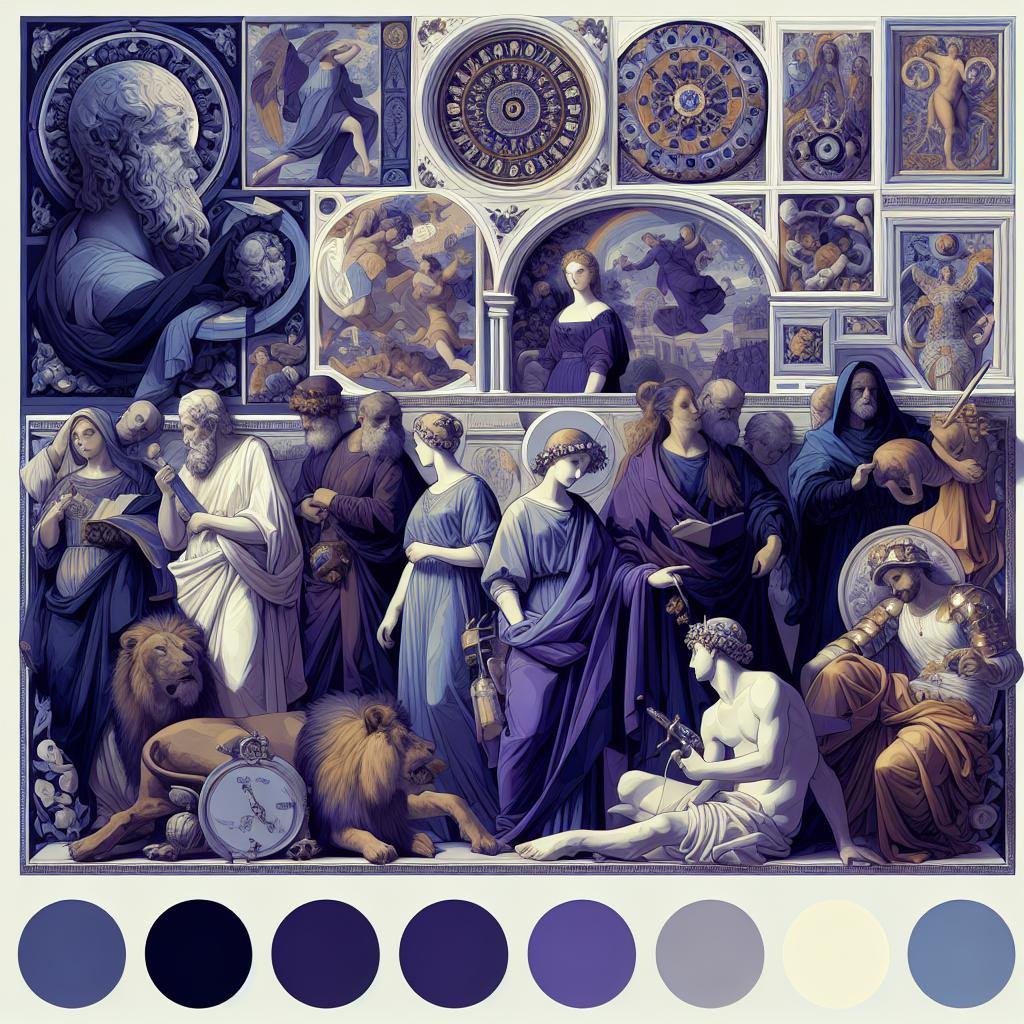
Adobe Photoshop
Professional Features
Adobe Photoshop remains an industry titan in the realm of digital art. Renowned for its comprehensive range of features, it provides tools for intricate photo manipulation, digital painting, and illustration. The software shines in its ability to handle complex layer-based editing and create stunning visual effects.
Subscription Model and Cost
Photoshop operates on a subscription-based model, beginning at $20.99 per month. While the cost may deter some, the suite of features and constant updates offer considerable benefits for those who leverage its capabilities extensively. Photoshop also integrates seamlessly with other Adobe Creative Cloud products, enhancing its versatility.
Clip Studio Paint
Features for Artists and Mangaka
Highly favored among comic and manga artists, Clip Studio Paint specializes in providing tools suited for intricate detailing and precise inking. Its ability to handle vector and raster formats, accompanied by specialized manga features, makes it a top choice for character and scene design.
Pricing Options
Clip Studio Paint offers a flexible pricing structure, with personal and professional versions. Its PRO version is available for a one-time purchase of $49.99, while the EX version caters to advanced artists needing multi-page projects, priced at $219.00. Select subscription options are also available, providing affordable access to its professional features.
Corel Painter
Simulating Traditional Media
Corel Painter stands out with its unique ability to simulate traditional mediums such as watercolors and oils, providing a digital canvas experience close to real painting. It houses an impressive range of brushes and textures, allowing for authentic reproduction of traditional artwork.
Cost and Professional Use
Priced at $429 for a perpetual license, Corel Painter targets professionals and studios looking for realistic painting effects. Although on the higher end of the pricing spectrum, the tool’s capabilities provide artists an unparalleled creative range that can be a sound investment for profuse digital artwork.
Autodesk SketchBook
Ease of Use for Beginners
The Autodesk SketchBook is renowned for its easy-to-use interface that’s ideal for digital artists transitioning from traditional media. It offers a variety of brushes and drawing tools that facilitate quick sketching and creativity without a steep learning curve.
Affordable Access
Autodesk SketchBook adopted a free business model, allowing broad accessibility for users at no cost. This makes it an excellent option for beginners and artists seeking a reliable and user-friendly platform for sketching and ideation.
Krita
Powerful Open-Source Solution
Krita offers professional-grade tools available as open-source software, making it highly desirable for illustrators and concept artists. It excels in painting and drawing, providing brushes, panel, and distortion effects without any licensing fees.
Community and Development
Supported by an active community of developers and artists, Krita benefits from regular updates and tutorials. This collaboration ensures continuous improvement in functionality, ensuring a wide array of features that remain relevant and useful for all art styles.
ArtRage
True Artistic Simulation
ArtRage is celebrated for its realistic simulation of natural media, including oils, watercolors, and pastels. Its intuitive tools enable artists to mimic traditional art techniques, transporting the sensory experience of physical artwork to digital platforms.
Cost and Suitability
Available for $79.90 as a one-time purchase, ArtRage is suitable for artists who prioritize media authenticity and tactile interaction. This makes it an appealing software for those seeking a balance between the digital and traditional approaches to art.
Rebelle
Dynamic Watercolor and Ink Simulation
Rebelle distinguishes itself with its unparalleled watercolor and ink simulations, featuring realistic paint diffusion and blending capabilities. This software appeals intensely to watercolor enthusiasts who value natural paint behavior in their artwork.
Purchase and Use
Rebelle is available for purchase at $89.99, offering specialized tools that focus on simulating natural painting techniques. Its scope is particularly favorable for artists who play with fluidity and texture, ensuring a comprehensive digital rendition experience.
Affinity Designer
Vector and Raster Integration
Affinity Designer is acclaimed for its dual functionality, seamlessly integrating vector and raster tools. Artists favor it for digital painting and vector graphics creation; it provides a complete environment for crafting precision artwork, illustrations, and user interfaces.
Features and Pricing
Priced as a one-time purchase of $49.99, Affinity Designer offers remarkable value for its extensive array of features. Its ability to bridge raster and vector formats without compromise makes it an essential tool for multi-disciplinary digital artists.
Inkscape
Open-Source Vector Graphics
Inkscape is a leading open-source vector graphics editor known for its capability to deliver professional-grade design outcomes. Artists benefit from its SVG support, path edit and transform tools, and extended file compatibility, fostering detailed and scalable artwork creation.
Community and Support
The Inkscape community contributes to its continuous enhancement, adding new features and extensive tutorials. As a free software, it is particularly suited for artists and designers seeking alternative solutions to costly vector software applications.
In the vibrant sphere of digital art, possessing the right tool can vastly influence an artist’s creative journey. The digital art tools present in 2024 offer a myriad of options, each with distinct advantages tailored for specific artistic pursuits. From high-end professional software to versatile open-source solutions, each of the top 10 tools reviewed ensures robust features and creative freedom, propelling artists further into innovative digital creation. Understanding their practical applications and unique benefits makes selecting the right tool an enlightened decision, fueling inspiration and creativity for a diverse range of artistic endeavors.






