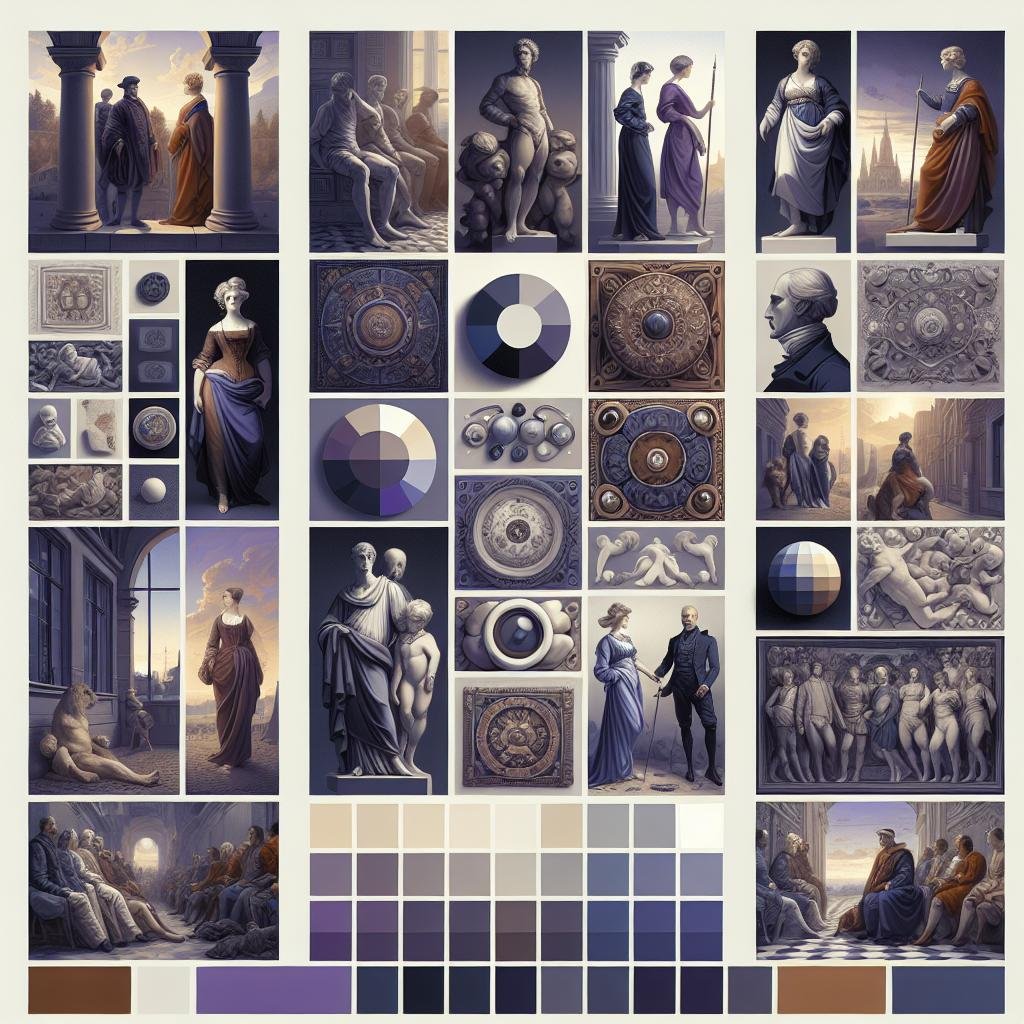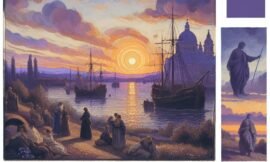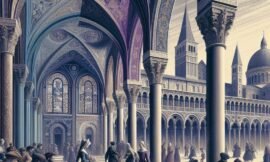The world of art has seen a groundbreaking transformation with the advent of digital technology, and one of the most significant innovations in this domain is the advent of the iPad. With its powerful processors and stunning Retina displays, the iPad has become an indispensable tool for artists around the globe. Central to its appeal are the myriad of iPad art apps that provide artists with dynamic, flexible, and creative tools at their fingertips. In this comprehensive guide, we’ll delve into some of the best art apps available for iPad, including the renowned Procreate, and explore how they enhance digital sketching and artistry.
Why Choose the iPad for Digital Art?
Power and Portability
The iPad offers a unique combination of power and portability that allows artists to work from virtually anywhere. Its sleek design and long battery life mean you can take your creative process on the go, capturing inspiration as it strikes. This has led to a dynamic shift from traditional to digital mediums, as artists no longer need to be confined to studios.
Apple Pencil Integration
A crucial feature that enhances the iPad’s appeal to artists is the seamless integration of the Apple Pencil. With its pressure sensitivity and low latency, artists can achieve strokes that mimic traditional media, from graphite pencils to paint brushes, all with remarkable precision. This accessory makes the iPad a competitive alternative to traditional sketchbooks and canvases.

Exploring the Top iPad Art Apps
Procreate: The Artist’s Powerhouse
When it comes to digital sketching, Procreate is often cited as the gold standard. It’s revered for its intuitive user interface, comprehensive brush library, and unparalleled adaptability to various artistic styles. Users can take full advantage of features like layer blending, custom brushes, and an impressive 4K canvas resolution.
Features and Usability
Procreate stands out with its highly customizable settings and shortcuts, which streamline workflow and enhance productivity. Its easy-to-navigate interface makes it accessible to both novices and seasoned artists alike, facilitating a steep creative learning curve. The app’s capabilities are continually being expanded with regular updates adding new features like time-lapse recording to share the artistic process.
Adobe Fresco: Breathing Life into Brushes
Designed to cater to the needs of digital artists seeking the familiar feel of painting and drawing, Adobe Fresco replicates the experience of working with natural media. Its live brushes, which include watercolor and oil painting options, blend and react in real-time, allowing for a dynamic artistic experience.
Features and User Experience
Adobe Fresco provides an extensive digital canvas that combines the raster and vector brushes in a single app, giving artists unprecedented freedom to express their creativity. The integration with Adobe Creative Cloud provides a seamless experience, making file storage, layer syncing, and sharing more straightforward, which appeals particularly to artists accustomed to Adobe’s ecosystem.
Affinity Designer: A Vector-Based Marvel
For those who specialize in illustrations and designs based on scalability and precision, Affinity Designer is an exceptional choice. As a powerful vector graphics editing application, it offers a comprehensive range of features that are easy to manipulate on the iPad.
Use-cases and Community Insights
Affinity Designer shines in crafting detailed vector art, conceptual graphic design, and intricate illustrations. Unlike its competitors, it doesn’t come with a subscription-based model, making it an appealing choice for budget-conscious artists. Its user-developer interaction fostered via online communities produces rapid updates shaped by user feedback, keeping the tool attuned to the needs of its audience.
Comparing iPad Art Apps: Key Considerations
User Interface and Accessibility
The user interface and ease of navigation are crucial when selecting an art app. Procreate’s minimalistic design makes the workspace approachable, while Adobe Fresco’s interface offers a familiar environment for Adobe suite users. Affinity Designer’s interface requires a slight learning curve, but its layout serves vector design efficiently once the user gets accustomed to it.
Customization and Flexibility
One of the strongest factors when evaluating art apps is their customization options. While Procreate excels with customizable brushes and intuitive layer management, Adobe Fresco allows brush creation and adaptation to mimic real-world art mediums closely. Affinity Designer’s focus on precision vector manipulation means customization mainly revolves around workflows tailored to graphic design purposes.
Trends and The Future of Digital Art on iPad
Crossover Between Traditional and Digital Media
With digital art apps becoming increasingly sophisticated, the line between traditional and digital art forms is blurring. Artists can digitally replicate textures of oils and watercolors or opt for vector precision. This trend is reshaping the art world, inviting more traditional artists to engage with digital platforms.
Augmented Reality and Interactive Art
The future of digital artistry on iPads hints at incredible potential with augmented reality (AR) apps and interactive interfaces. This allows artworks to be experienced in new dimensions, offering viewers a participative role. Such technological advancements indicate that iPads will remain at the forefront of artistic innovation.
In this digital age, iPad art apps play a pivotal role in bridging the gap between technological innovation and artistic expression. They provide artists with a powerful platform that merges creativity, portability, and digital capability, revolutionizing how art is created and experienced. Whether it’s the versatile Procreate, the media-mimicking Adobe Fresco, or the vector powerhouse Affinity Designer, these tools offer a range of options for artists to expand their horizons and enrich their craft with every brush stroke. As technology advances, the future of digital artistry seems brighter and more promising than ever before.