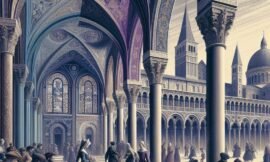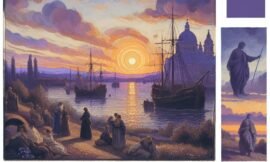In the world of digital art, getting started can be daunting—but fortunately, there are numerous free art software options available that cater to beginners. These tools allow new artists to explore digital painting without financial investment. In this blog post, we will delve into the best beginner-friendly tools, comparing their features, advantages, and shortcomings.
Krita: A Powerhouse for Digital Painting
Interface and Usability
Krita is often praised for its artist-friendly layout that mimics traditional painting setups. The interface is customizable, allowing beginners to start basic and add complexity as they grow more comfortable. Despite its comprehensive tools, the software remains intuitive and approachable, with an array of tutorials available online to help new users navigate their starting journey.
Tools and Features
The software is known for its extensive brush library, featuring realistic textures and customization options. Krita’s layer management tools and color palette resources make it ideal for producing detailed works. Additionally, its constant updates and active community support make it a reliable option for growing your digital skills. However, some users find the initial learning curve steep compared to simpler software, which could be challenging without external resources.
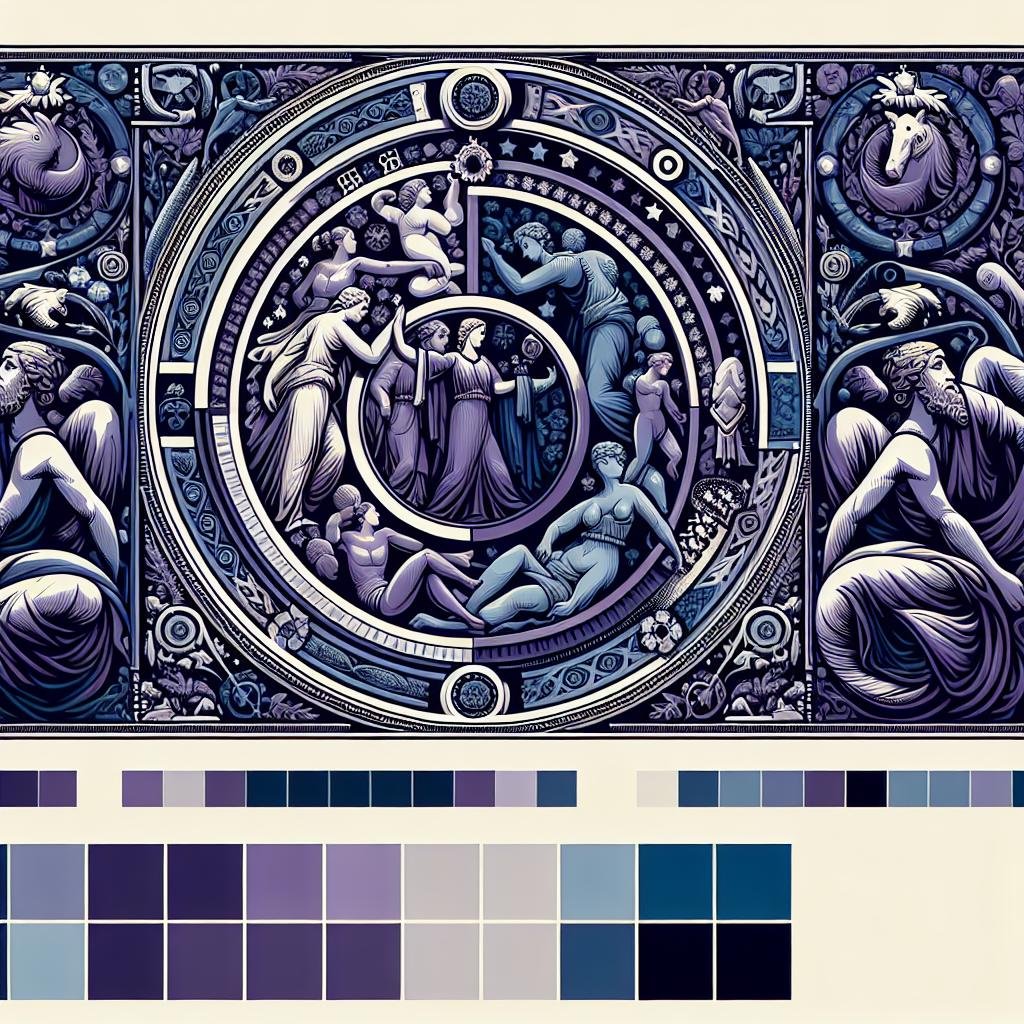
GIMP: Versatility in Digital Art Creation
Image Manipulation Capabilities
Known initially as the GNU Image Manipulation Program, GIMP offers more than just painting capabilities. It includes comprehensive editing tools that closely rival those of expensive software like Photoshop. It provides extensive customization through plugins, making it highly versatile for both digital art and photo editing.
Customizable User Experience
The ability to customize GIMP’s interface caters to both beginners and advanced users, making it both a beginner-friendly tool and a software capable of complex tasks. Its open-source nature allows regular updates and modifications, although some beginners might find the vast array of tools overwhelming. With patience and practice, the learning curve becomes manageable, opening the door to a wide range of creative possibilities.
SketchBook: A Streamlined Experience for New Artists
Clean and Simple Interface
SketchBook stands out for its elegant interface that strips away unnecessary complexities, focusing instead on core drawing tools. This simplicity is a major attraction for beginners, allowing them to focus more on creating than navigating toolbars. Its intuitive gesture controls offer a smooth experience for users who are still getting accustomed to digital tools.
Drawing Tools and Features
Though more straightforward than some competitors, SketchBook does not compromise on quality. It offers an impressive set of professional-grade brushes that can imitate traditional mediums and supports layers and blending modes to enhance creations. While it might not cater to every advanced need, its focused environment is perfect for building foundational skills and confidence in digital painting.
Inkscape: Vector Art for Beginners
What is Vector Art?
Unlike raster-based tools like Krita and GIMP, Inkscape specializes in vector art, which consists of paths rather than pixels. This approach is excellent for creating scalable graphics without losing quality, an ideal tool for artists interested in designing logos, illustrations, and patterned artworks.
Ease of Learning and Use
Inkscape is designed to make vector editing accessible. While it might seem daunting initially, its vast community and resources, including tutorials, make the path to mastery approachable. Beginners will appreciate the simple layouts and clear navigation but might need some patience to grasp vector-specific concepts. Despite this, Inkscape’s robust toolset makes learning rewarding, sparking interest in various digital art forms.
Paint.NET: Simplicity Meets Functionality
A User-Friendly Layout
With its roots as a college development project, Paint.NET has grown into a highly recommended choice for beginners. It hits a sweet spot between simplicity and functionality. The interface resembles classic paint programs, making it instantly recognizable and easy to dive into for new artists.
Features and Capabilities
Paint.NET excels with its array of basic tools suitable for image editing and small digital artworks. Though it might lack the extensive features of Krita or GIMP, its simplicity is advantageous for those just beginning their artistic journey. It supports plug-ins for enhanced functionality, proving that sometimes, less is more, particularly when starting out.
Medibang Paint: Affordable Manga and Comic Creation
Ideal for Comic Artists
Medibang Paint is tailored specifically for artists interested in creating manga and comics. The software provides a comprehensive set of tools, including comic panels, screen tones, and fonts, designed to streamline the comic creation process. It offers cloud integration allowing users to store, share, and collaborate seamlessly.
Multiplatform and Rich Toolset
Available on various platforms, Medibang Paint ensures consistency across devices, perfect for artists who switch between PCs and tablets. Beginners benefit from its intuitive layout and community-generated resources. However, those not interested in manga may find its specialized tools superfluous, though its conventional painting functions remain robust for general use.
Exploring free art software presents a fantastic opportunity for budding digital artists to hone their skills without financial barriers. The diversity in these beginner-friendly tools—from Krita’s vast brush selection to Inkscape’s vector capabilities—ensures that there’s a suitable option for every artistic endeavor. As you embark on your digital journey, experiment with different programs to find the one that aligns with your style and needs. Whether you’re drawing, editing, or designing, these tools provide a solid foundation for your creative expressions.